Hello, this is Bndsbon. In this blog post I am going to talk about application software, as a essential part of the computer, application software has been playing as a pivotal task in helping the computer users to gain the necessary informations. First, the application software itself helps the user to do non-computer related tasks. The design of the software helps the users to conduct user specific task such as writtting an email. As the application software gets more and more complicated, the computer scholars seperated them into three major categories: General Purpose Application Software, Speacial Purpose Application Software, Bespoke Application Software.
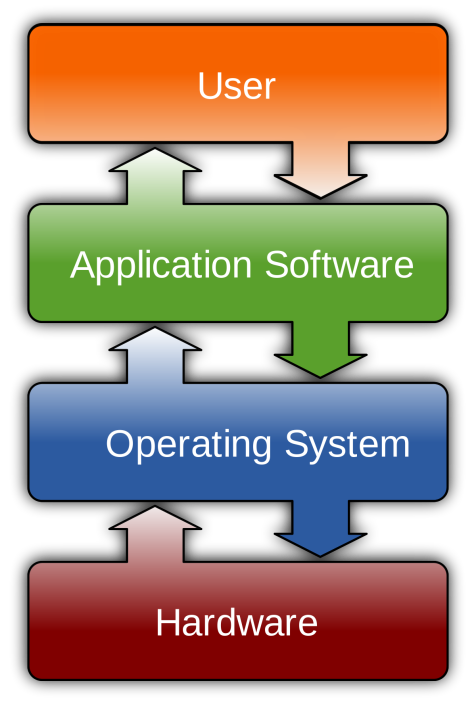
General Purpose Application Software:
The software can be used for a multitude of tasks, such as spreadsheet, presentation software.
Special Purpose Application Software:
It is a software that is one task specific, such as calculators and web browsers.
Bespoke Application Software:
It is a software that is user specific, it engages specfic demands and requests of the users. The examples can be softwares used by military command offices.
As I have mentioned the types of application software, here are the most common application softwares: Word Processors, Spreadsheets, Database Management System, Email Clients, Web Browsers, Computer Aided Design, and Graphic Processing Software.
No matter what kind of operation software there are online, they all share some common features, and the designers have made special names for their features.
Toolbar:
GUI elements where icons, buttons, and inputs outputs elements are arranged and placed.
Menus:
GUI elements that shows a list of commands which can be chosen by the users to conduct tasks
Dialogue Boxes:
Communicate information to users, which allows the user to choose an option from an array of choices.
GUI Components:
windows, icons, meus, and pointers
An operating system, GUI, everything need to have updates. For automatic updates, the sytem checks for updates automatically online time after time. Advantages: updates can be installed instantly, no need for the manufactures to contact the information. Disadvantages: users might miss the update when they are not connected with internet, major updates might not be known by users before hand. For manual updates, the company contacts every user and send them the package for download. Advantages: more control for whether they want the update or not, knows if there is a mjor change. Disadvantages: users might miss an update, users might not know how to install an update, users might damage the system by wrongly installing the update, users might lose the medium of update.
Here are also some of the extra terminologies that I would suggest to remember:
Patches: updates that fixes known bugs and vulnerabilities (OSX 10.3)
Upgrades: new functions and bug fixes (Managebac new function of changing grades)
Updates: small changes to the system and bug fixes (minecraft 2.3.1.4.1.4.21)
Releases: final version of software applications, updated application (new OSX)
References:



Leave a comment